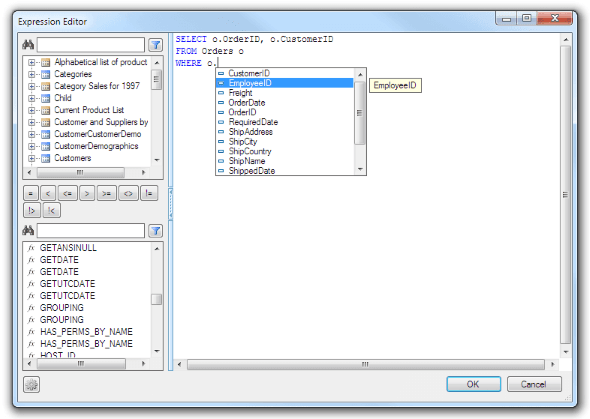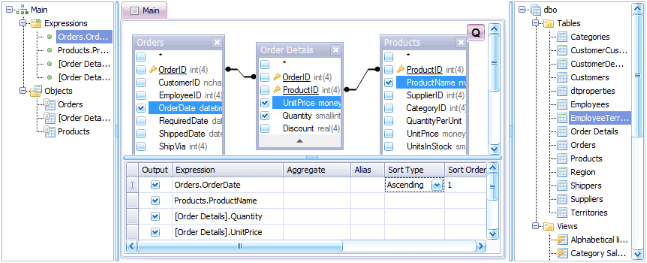Active Query Builder » SQL Query Builder » SQL Query Builder for .NET
Professional .NET Subscription
The Professional .NET Subscription is available for WinForms, WPF and ASP.NET editions. It provides valuable additions to build professional SQL query building environment. The Source Code of Active Query Builder for .NET is a separate purchase option for the Professional subscription.
- The interface consisting of separate visual controls to customize the query building module.
- Support for DevExpress DXperience controls with skins and custom color themes.
- Separate SQL Text Editor with code completion and syntax highlighting.
- Multiline and inline editor for SQL expressions with code completion and syntax highlighting embedded in the UI.
- The Reusable Queries snippet to organize queries and reuse them in subsequent queries as views.
- Ready-to-use forms to edit connection properties for all supported DB connections (Oracle, MySQL, PostgreSQL, etc.)
- Ready-to-use forms to edit all the component properties, by groups.
- The ability to mark objects as favorites in the Database Schema Tree.
- The detailed database object information panel in the Database Schema Tree.
- The Metadata Loading Wizard to let users load metadata from a database in a few simple steps.
- The Metadata Filter Editor control.
- The possibility to define the list of allowed parameter names, with suggestions in code. (planned in v.3.6)
The demo version includes the the Standard and Professional Full-featured demo projects to test the experience the user gets working with both editions.
Advanced SQL Text Editor and Expression Editor
Experienced query writers won't usually need a visual query builder to write a query. They can use it to represent a query visually to understand its structure. For such users, a powerful text editor is of high importance. The Professional version of Active Query Builder includes SQL text editor with such essential features as code completion and syntax highlight. It uses Active Query Builder's parsing engine to determine the current context and display the proper completion lists.
Key features:
- Easy access to the list of database server keywords, operators and functions.
- Easy access to the database schema information.
- Code completion and context-sensitive suggestion lists.
- SQL syntax highlight.
The same editor can be used in the visual user interface to build complex SQL expressions and criteria. It can be accessed by clicking the ellipsis button in the appropriate query columns grid cells to edit their values using the fully functional text editor instead of the in-cell editor.
User interface built with DevExpress controls (WinForms Edition)
Developers building professional software with DevExpress controls can use the component version constructed entirely with the DXperience WinForms controls perfectly matching the component look with the rest of your application.
Note: We do not ship the DevExpress controls along with the Active Query Builder. A license for DevExpress DXperience WinForms controls is required to use this version of UI.
Full Source Code
Active Query Builder itself does not use any third party proprietary or open-source code. It is entirely written in C# and does not require any third-party assemblies to work. Thus, it can be compiled from sources without the need of any additional libraries. The Professional .NET Subscription may be optionally purchased with the full source code, which allows for implementing the custom modifications needed in rare cases. Full source code may also serve as an additional warranty for the independence of your project from force majeure.
News
- 12/14/2023
Active Query Builder ASP.NET Edition 3.10 adds support for SignalR client-server communication
Support for SignalR lets use Active Query Builder in Blazor apps. - 09/20/2023
Active Query Builder VCL Edition 1.34 adds support for Snowflake and Firebird 4
New SQL Text editor API improvements and performance optimizations are made. - 04/11/2023
Active Query Builder VCL Edition 1.33 speeds up the SQL text editor
The new SQL filter builder control lets save user-defined filters between work sessions. - » Active Query Builder news
-
Subscribe
Testimonials
We have been using Active Query Builder for over a year and must say that both the product and support have been outstanding!
We chose Active Query Builder due to its flexibility and features, but have been truly pleased by its power and hidden capabilities. ...
In summary Active Query Builder provides excellent components, great support and a very flexible feature set. It has allowed us to provide features to our end users that I did not think would be possible in the first release of our new tools and in a timeframe that was much shorter than planned. I would recommend that anyone dealing with databases in the .Net world should be aware of this component and its capabilities!